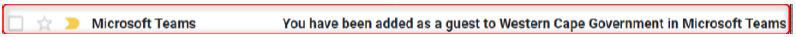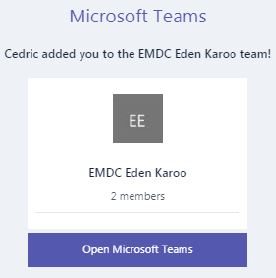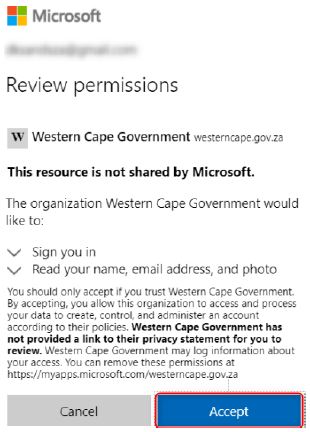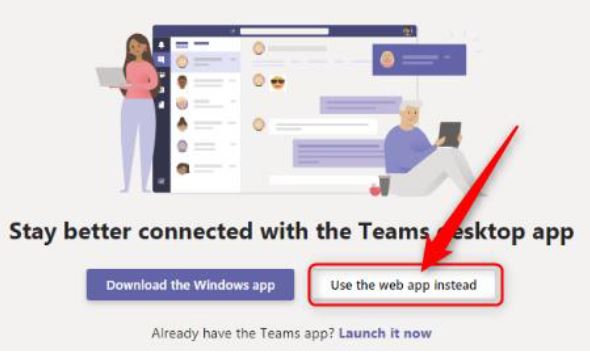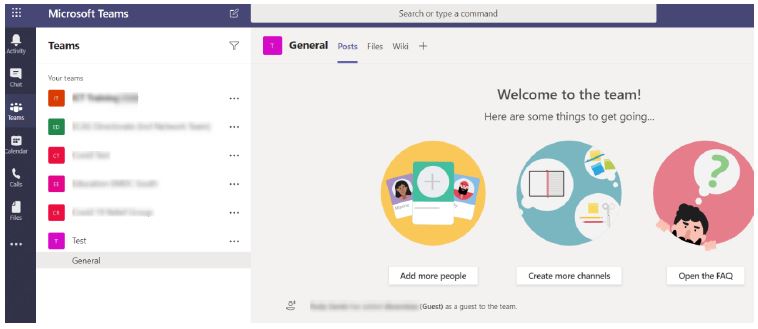What to do when you receive a request to join a team?
- When you receive an email from Microsoft Teams with subject line “You have been added to a team in Microsoft Teams”. Select “Open Microsoft Teams”.
- Select “Open Microsoft Teams”
- Review permissions box will appear, select “Accept”
- If you don’t have the Microsoft Teams app installed, select “Use the web app instead”. Ensure you use Google Chrome as your default browser!
- Microsoft Team will open within your browser