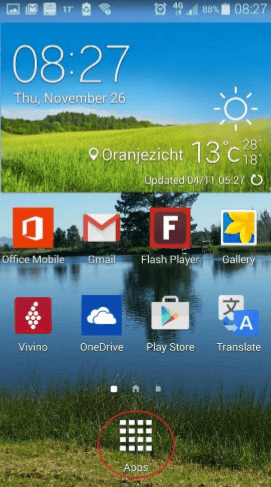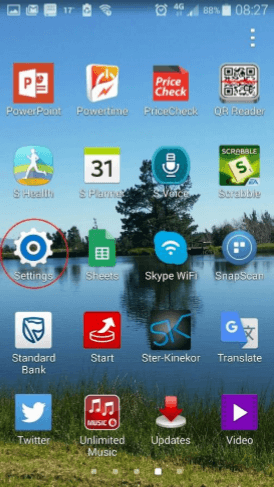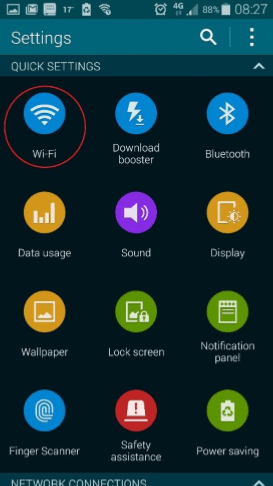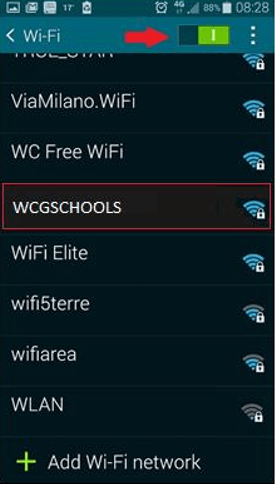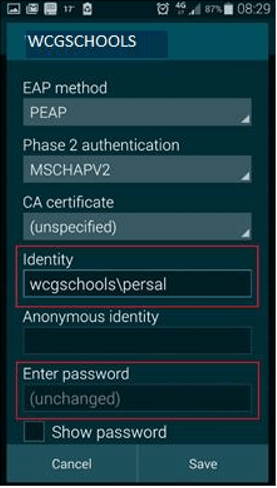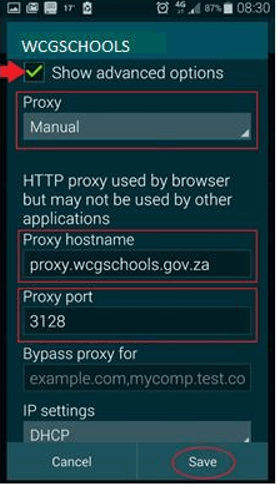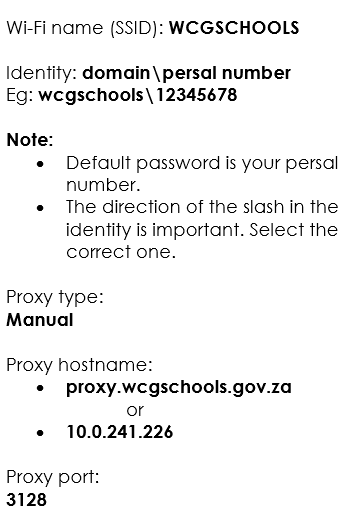Challenge: Newly deployed workstations needs to be setup to work with the WCGSCHOOLS network.
Solution: Startup a newly deployed workstation and join the WCGSCHOOLS domain to activate Windows and Office in order to start working with the machine.
Documentation on how to do this setup can be found here.
1. From the Home screen, touch Apps.
2. From the menu select Settings.
3. Select Wi-Fi.
4. Make sure the Wi-Fi is switched on.
5. Once the Wi-Fi is on, select the WCGSCHOOLS network.
6. Add the Identity and password fields.
Note: Leave Anonymous identity blank.
7. Scroll down and make sure show advanced options is ticked.
8. Select the proxy type and add the proxy hostname and proxy port. Then Touch Save.
Should you wish to view the video on the above instruction, please click here: