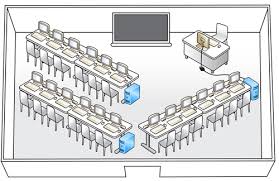
Windows MultiPoint Server is an operating system based on Microsoft Windows Server using Remote Desktop Services technology to host multiple simultaneous independent computing stations or terminals connected to a single computer.
How to check the status of the Multipoint Server Installation?
