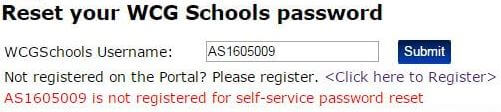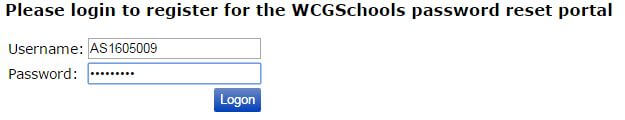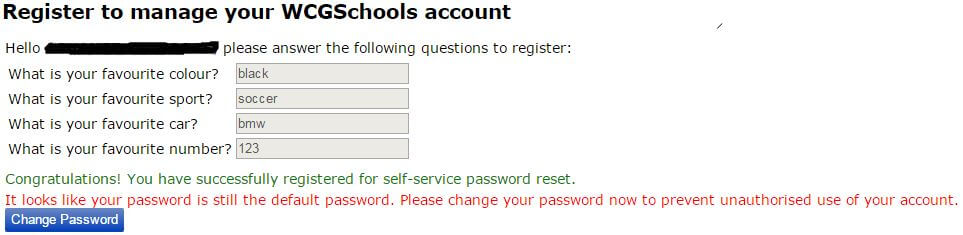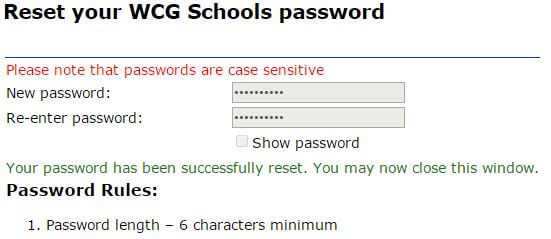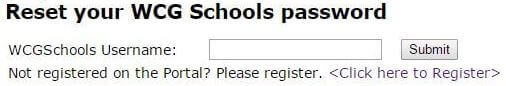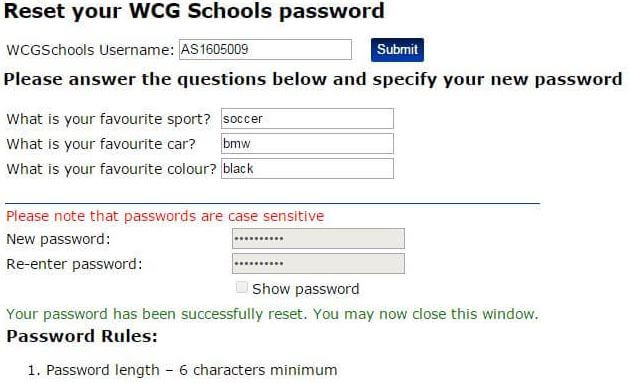PASSWORD REGISTRATION
1) Enter https://passwordreset.wcgschools.gov.za into your internet browser
2) Enter your Username and Click Submit
3) Click on Register to setup your registration account
4) Enter Username again with your password and Click Logon
5) Answer the questions provided and Click Submit
6) Click Change Password to enter a new password of your choice
7) Enter a new password and re-enter it as well
8) Click Submit
9) Password has been reset. Close Browser window
PASSWORD RESET
1) Enter https://passwordreset.wcgschools.gov.za into your internet browser
2) Enter your Username and Click Submit
For any further assistance, please contact the Schools IT Service Desk on 021 900 7123 or This email address is being protected from spambots. You need JavaScript enabled to view it.