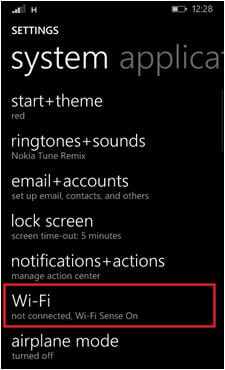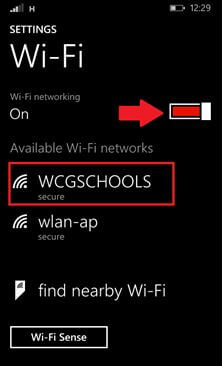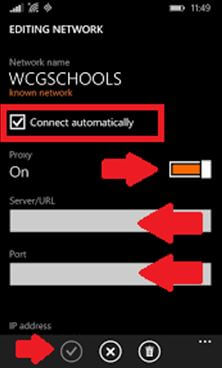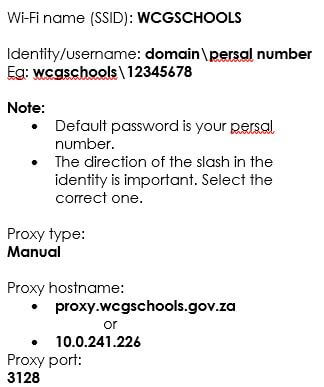1. From the Home screen, scroll down to the arrow at the bottom and tap it to go to secondary menu.
2. Scroll down and select the settings menu.
3. Under settings, in the System tab, select Wi-Fi
4. Make sure the Wi-Fi is switched on. Select the WCGSCHOOLS wi-fi
5. Connect using should be on user name + password. Enter the username and password in the fields shown.
6.Server certificate validation should be on always ask me. EAP method should be PEAP MS-CHAP v2. Select done.
7. From the Wi-Fi menu select WCGSCHOOLS again. Verify Connect automatically is ticked. Switch on Proxy.
8. Enter the proxy server and port then select the done Icon (√) at the bottom of the screen.
For further assistance, please contact the Schools IT Service Desk on 021 900 7123 or via email to This email address is being protected from spambots. You need JavaScript enabled to view it.