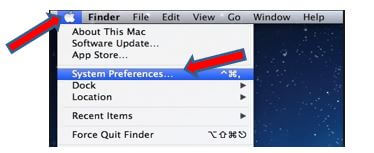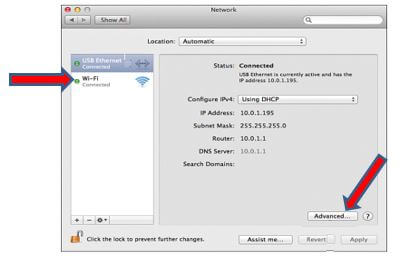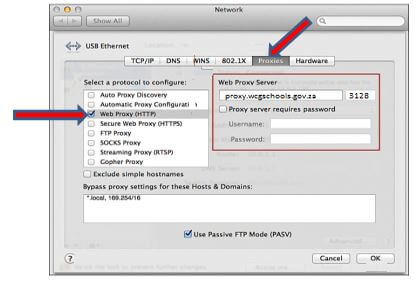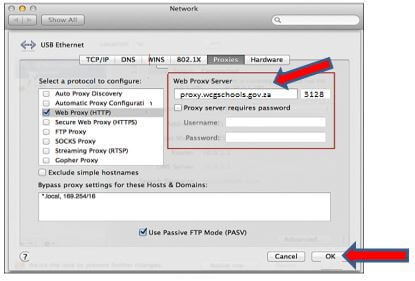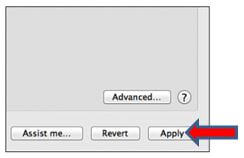To manually change your Proxy settings on MacBook
1. Click on the apple icon and open System Preferences
2. Click on the Network panel icon
3. Select the Wi-Fi option interface you want to configure and click Advance button
4. Click the Proxies button in the button bar and select Web Proxy(HTTP)
5. Enter proxy below into Web Proxy Server checkbox:
proxy.wcgschools.gov.za or 10.0.241.226 Proxy port: 3128
Click OK
6. Click Apply to activate and begin using your new network settings