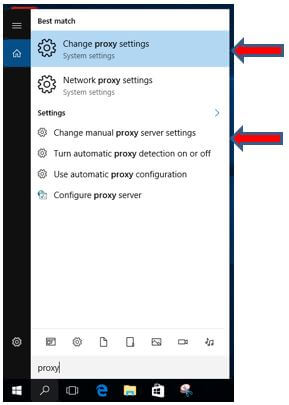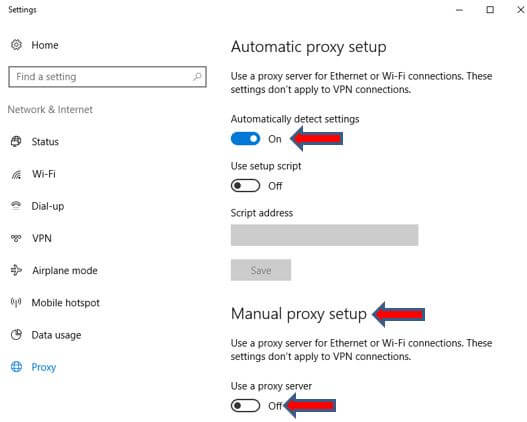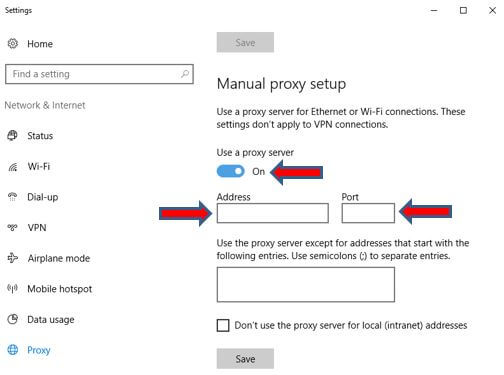PROXY SETTINGS
1) Click on the search icon and type “PROXY” in the Search Windows box.
2) Click on Change proxy settings. Change manual proxy settings can also be selected as another option.
3) Automatic proxy setup must be switched off. Click on the blue icon. At Manual proxy setup click on Use a proxy server and switch it on.
4) Use a proxy server is set to “On”. The Address and Port fields become available.
In the Address box type: proxy.wcgschools.gov.za and in the Port box: 3128. Click Save and then Close the window by clicking on the X at the top.