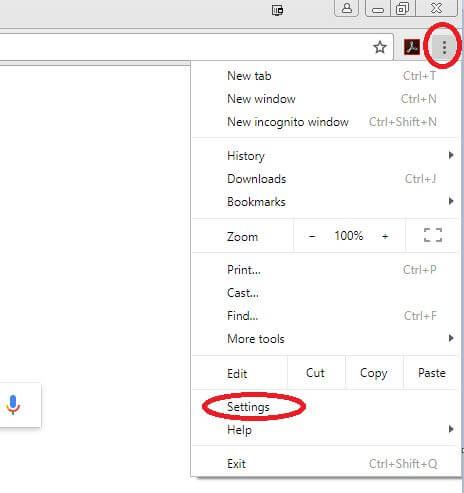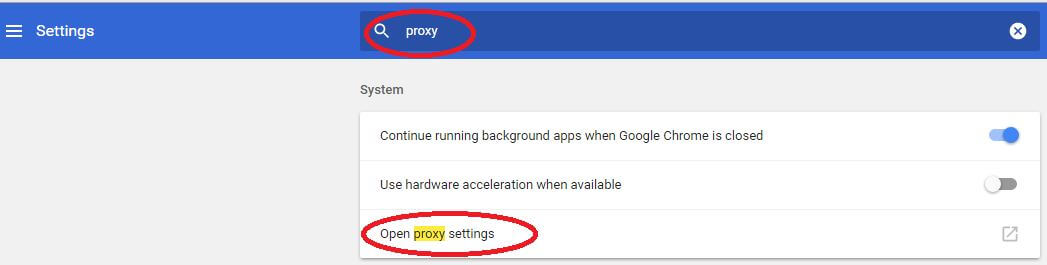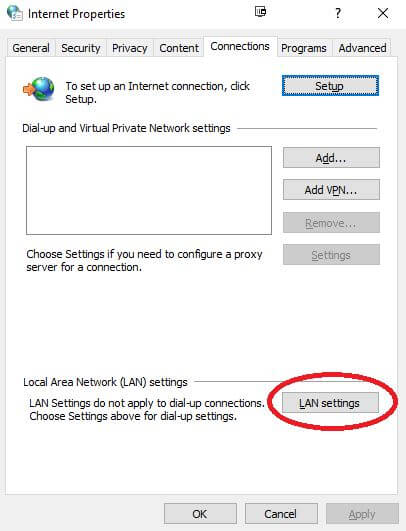1) Click on the three dots icon in the top right corner and select Settings
2) In the settings menu, type “PROXY” in the Search Windows box and select "Open proxy settings" from the search results.
3) Click on LAN Settings
4) Untick "Automatically detect settings" . Tick "Use a proxy server for your LAN".
In the Address box type: proxy.wcgschools.gov.za and in the Port box: 3128
Click OK and OK again to save settings.